News
News Software Press
For more automation: CITE 7.2
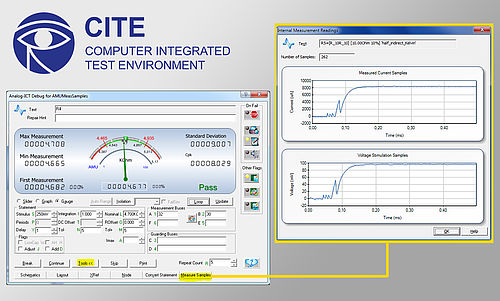
“Measure Samples“ allows each individual sample value in a measurement to be viewed for optimizing the measurement parameters.
The CITE software platform for all Digitaltest systems has answered the bell for the next round. With update 7.2 we are offering some exciting functions that will help you when creating test programs, with debugging and even for testing itself. We have also developed a tool that updates your existing test programs to the new CITE version with just a click. The FailSim module has been fully integrated even since CITE 7.1, with the measurement display visible in a separate debug window. FailSim simulates a defective component so that the user can quickly and simply improve the actual defect detection for a test program and prevent false influence factors.
Automated input diode test
CITE 7.2 offers a minor revolution when it comes to input diode testing (protective diode test). Until now you could check the solder points of ICs using a cumbersome function test, an OpensCheck or by manually setting the parameters. Now this is handled by the Automatic Program Generator (APG) in CITE in combination with a new learning tool for the user. The APG generates the test commands for the pins and the Learntool tries various parameters until a stable measurement is possible and can be incorporated into the test program. Since the process is automatic, the user not only saves hardware but also valuable time.
Batch mode – Updates made easy
Are you tired of having to bring each and every test program up to the latest software version? With the new Batch Translator an unlimited number of test programs can be selected and updated to the new software version at the same time. A similar function is offered by the new Batch Property Modifier. Here you can use batch mode to simultaneously change the settings for all selected test programs, for example the data paths for log files or setting for error handling.
New commands
The new CITE version also has two new commands up its sleeve for making your own entries in the log files. These can be used for both data and MDL files.
Reduce test time and increase quality
Understanding a measurement in detail and being able to optimize it correspondingly no longer has to remain a dream. Now CITE gives the user the ability to use “Measure Samples“ to view a measurement directly in the memory of the measuring unit (AMU05) – and this with each individual sample value. In other words it sees exactly what is actually being measured, not just the averaged measurement value. This makes it possible to adjust the measuring parameters for debugging and thereby reduce the test time, improve the measuring quality and avoid pseudo-defects.
Measurement repetition with automatic vacuum control
When a measurement lies outside the tolerance using the vacuum tester (Sigma MTS 300), a contact fault is usually assumed. The problem is generally solved by turning the vacuum off and on again. This process cannot be automatically controlled by the test program when a contact problem is assumed; manual intervention is no longer required.
















