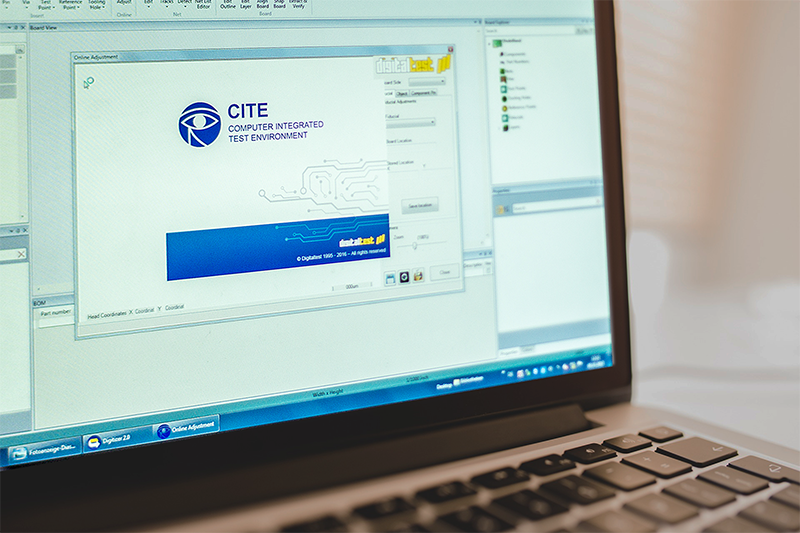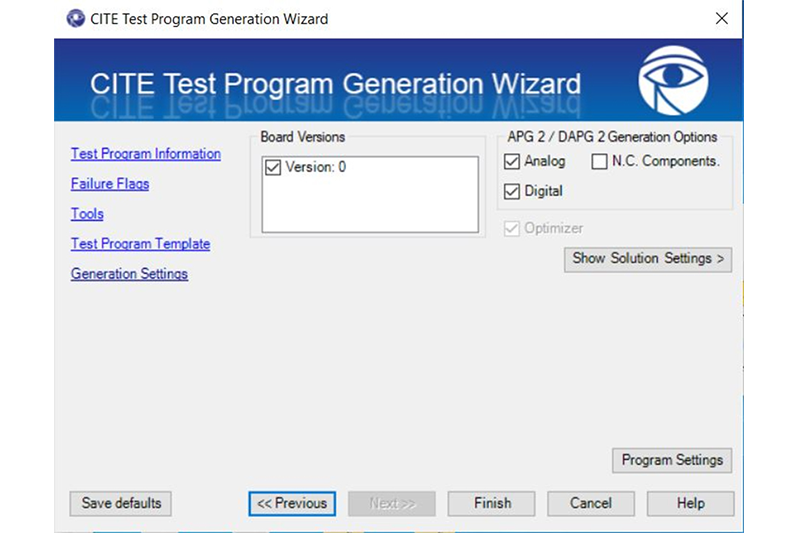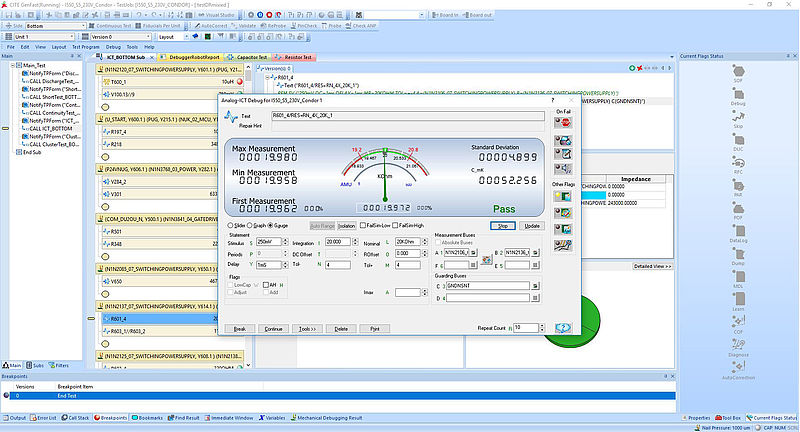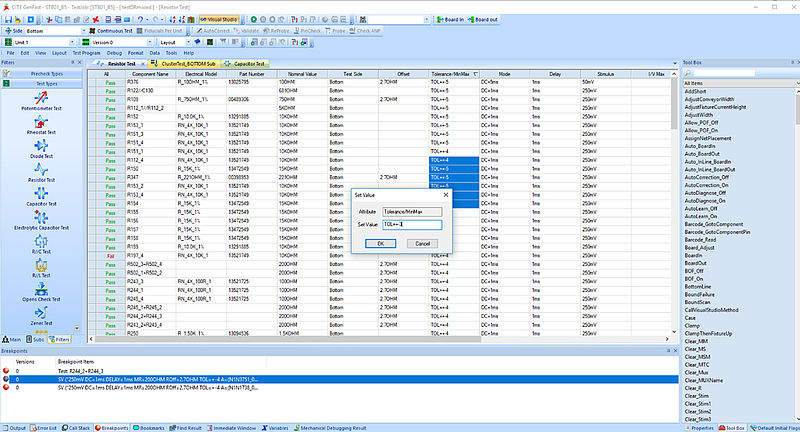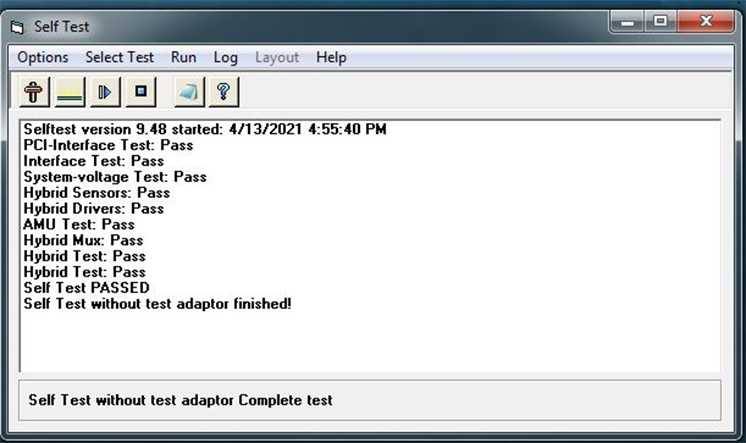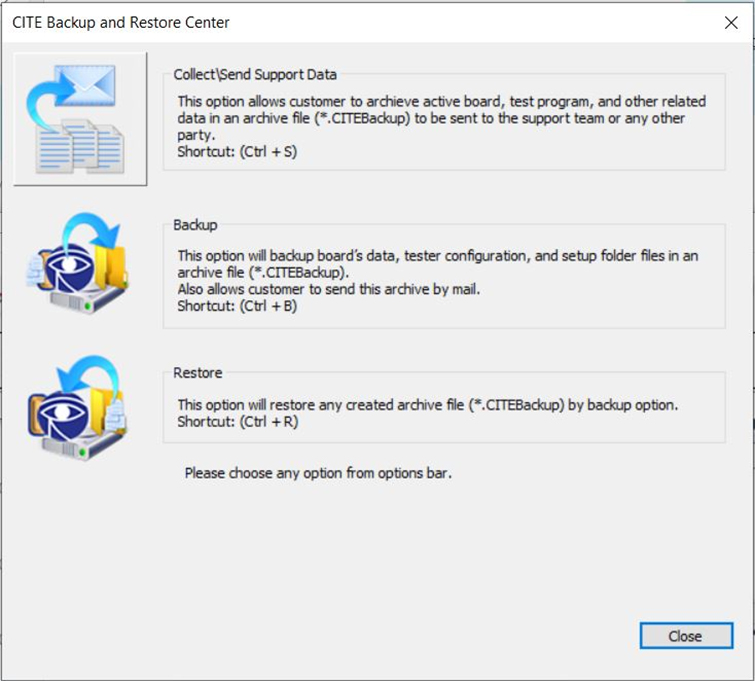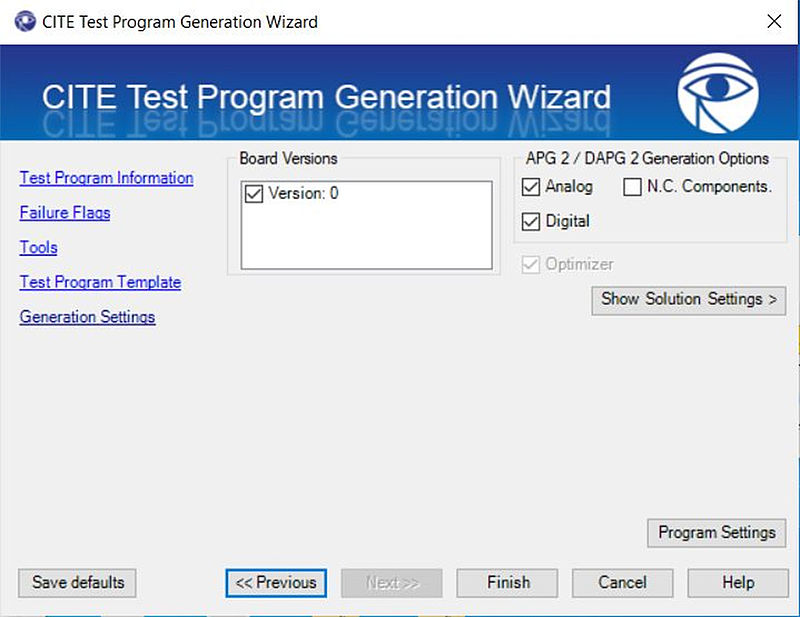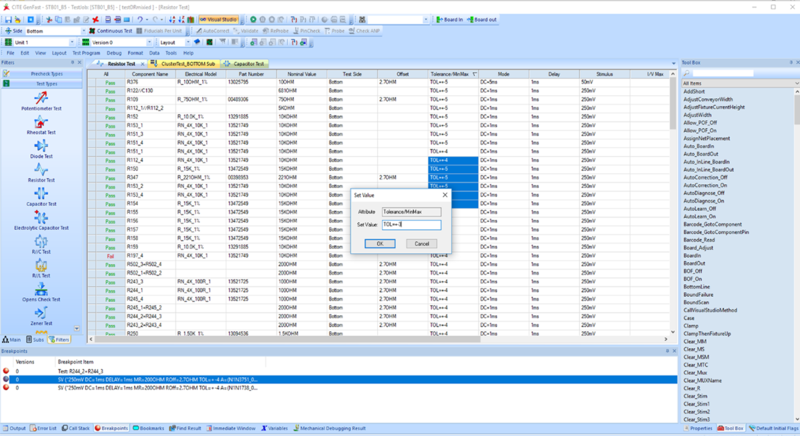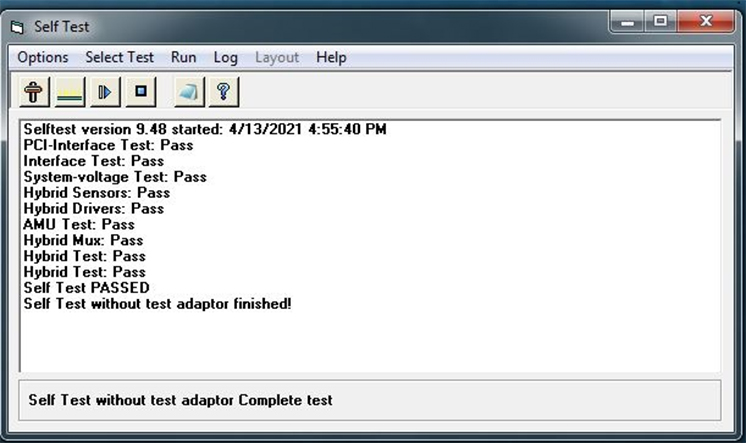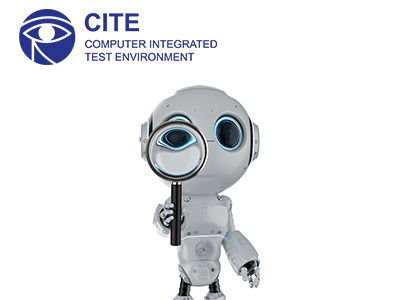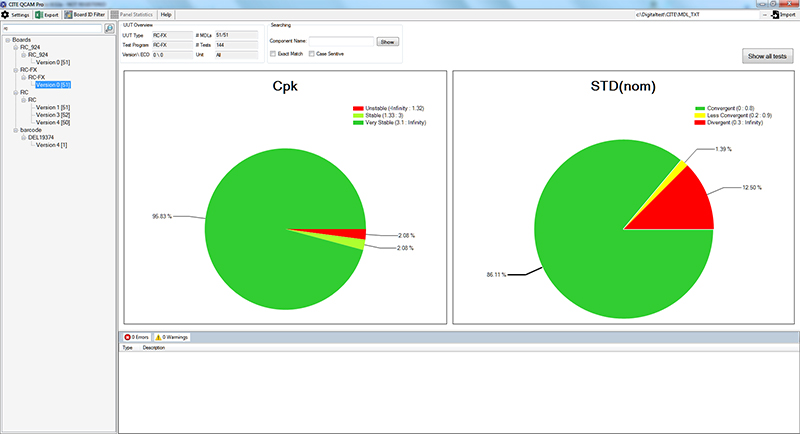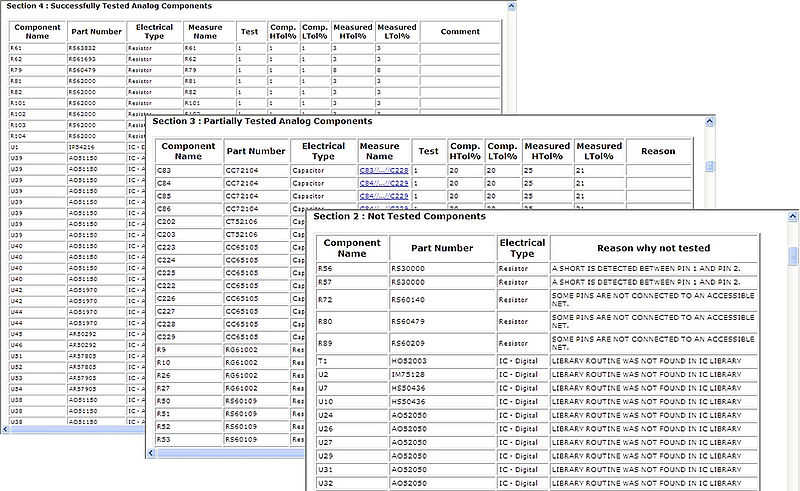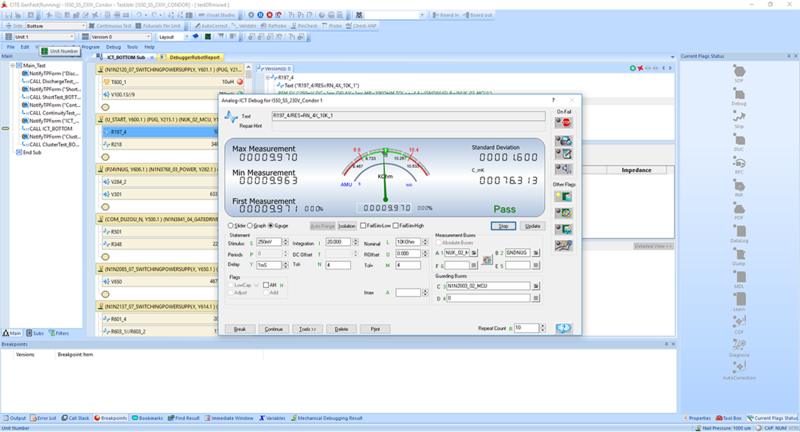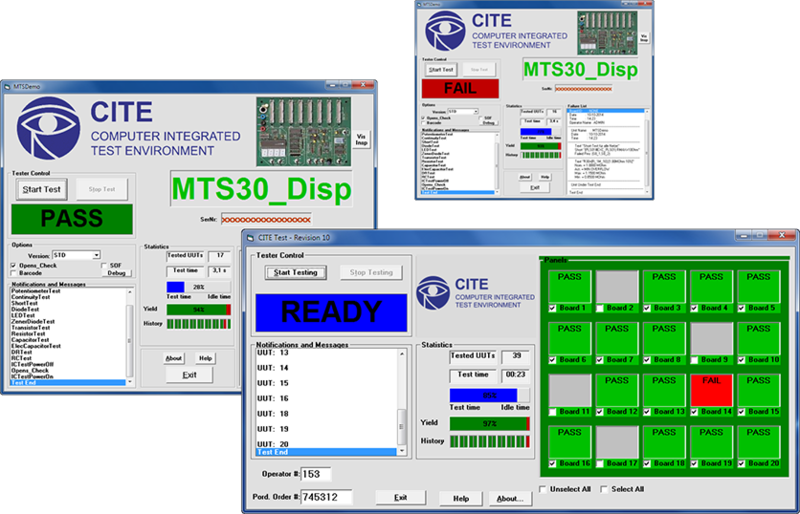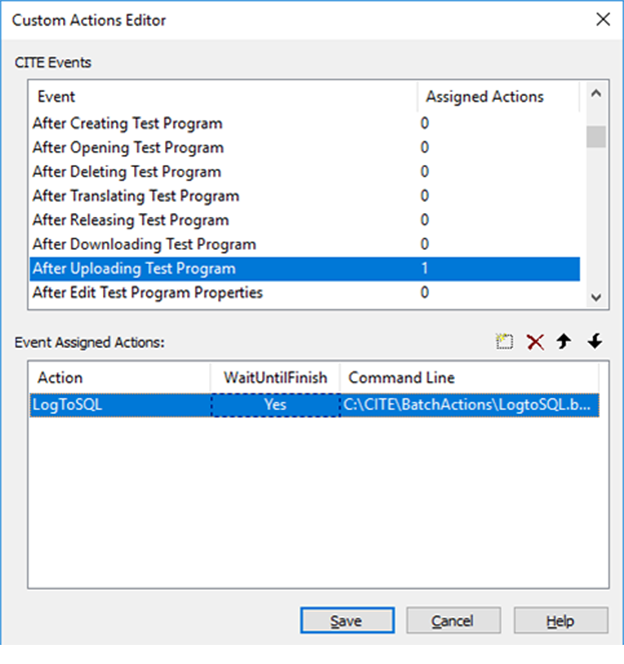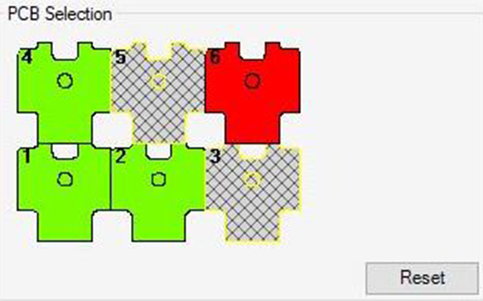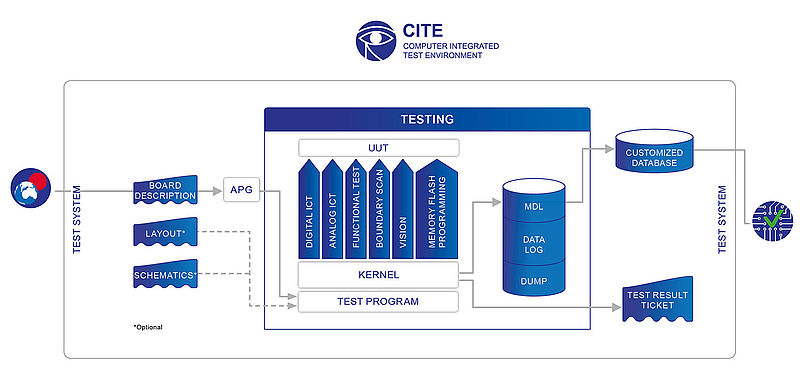CITE
Test system software

CITE is the system software for all of our test systems - Quickly and Easily generate, debug and test programs!
- Reduces test program generation effort
- Shortens introduction time to market for new products (NPI)
- Automatic generating and debugging of test programs
- GenFast enables test program generation without requiring programming knowledge
- Programmable in Visual Studio (VB 6 / VB .NET)
- Highly user friendly, e.g. drag and drop
- Generates a test program from the board description using Automatic Program Generator (APG)
- Simple generation and managing of board assembly variations
- Multi-language
CITE (Computer Integrated Test Environment) is the software platform for all Digitaltest test systems. It is a real-time system offering a vast number of tools to ensure high test quality and shortening testing time. The software also provides you with several different programming languages that you can choose from.
With this software you can use any of the following programming languages to generate and debug test programs quickly and simply:
- GenFast- easy to use, table-based GUI that requires no previous programming experience
- Visual Studio VB.NET- new generation language, which is based on object-oriented programming, that not only has built in libraries, but can support shared development
- Visual Basic VB 6.0- is a simple, widely used programming language which has a fixed amount of runtime libraries
Find out what is new about CITE 8.2
Test Program Generation
- Create your test program instantly with Automatic Program Generation (APG) Wizard from the assembly description in five simple steps. The user can check individually choose his settings for the following items:
1) Test program information
2) Set Failure Flags
3) Choose your tools
4) Decide on a Template
5) Generating Settings
- Choose your preferred Programming Language: Visual Basic 6.0, Visual Studio .NET) or easy to use, no need for programming skills: GenFast
- Existing Test programs can be easily converted to Digitaltest test systems
- Impeccable traceability by keeping record of all test results in MDL, Data Log and Dump Files
- Provides a Library for analog and digital In-Circuit tests
- Clever board variant/version handling - one test program can handle different variants
Test Program Debugging
- Automatically debug your test program with the Debug Robot:
- Automatically debugs and stabilizes test programs
- Flexibly configurable template
- Automatic guarding
- Automatically learns non-debuggable tests
- Corrects incorrect polarities of diodes and transistors
- Debug window for displaying measurement results with different views available
- If command parameters are changed it is directly updated in the test statement
- Simplified debugging with layout/schematic diagram viewer (optional) and highlighting of defective components
Selftest - Diagnosis of Test System Hardware
- Checks the hardware and localizes defective modules
- Diagnostics on the relay level, any faults will be identified in the Layout Viewer
- Current self-test can be retrieved from the Customer Portal